codebase="http://download.macromedia.com/pub/shockwave/cabs/flash/swflash.cab#version=6,0,40,0"
width="500" height="193"
id="Countdown Snape">
Mischief being managed
This is a very useful extension to have when encountered with login pages that are scattered all over the www. If u doesn’t want to end up receiving countless number of registration and confirmation seeking emails just for a download or for a precious piece of information you seek, BugMeNot is for you. When installed it appears in the right click menu and when encountered with a login form it checks with a user generated database and most of the time comes up with a valid login id.You can submit your login details to BugMeNot too to grow and increase its usability.
Sites I found that are supported by bugmenot include some very famous ones like cooltoad and obscure ones like digitalantic , xpressurself.
A social book marking site that’s very much useful while searching for those obscure but useful sites that Google doesn’t come up with or the ones it filters out. Users can submit their own bookmarks to share and can access their bookmarks from anywhere through the internet.
For those who browse the internet with volume based plans, Flashblock allows you to block those flashy ads that eat up MBs .A play icon notifies the presence of flash content and clicking over it allows the user to play it.
Search using Google without ever having to go to google.com. Although most present day browsers provide integrated search engines (IE7,Firefox2,Opera), the Google toolbar comes with an array of useful and handy easy to locate gadgets like autofill- fills registration details in a jiffy, search Google images, news,…, the latest version has Google suggest integrated in it. Comes with a spellcheck feature and an atom feed subscriber.
A magnificent extension that is so cool that it has been referred in the ‘the Hindu’ netspeak. Scrapbook allows users to capture the current page they are viewing, including images, the pages itself are editable, so it’s not a mere screenshot. Using scrapbook one can capture a whole website locally by pursuing the links present.
Handy for web developers with a fantastic collection of validators and tools. You would amaze at the number of tools in a single extension, that too every bit of it useful.
And finally to top it all, the extension that allows you to save and backup all these fantastic addons.Firefox Extensions Backup Extension! , saves all extensions as installable .xpi files.
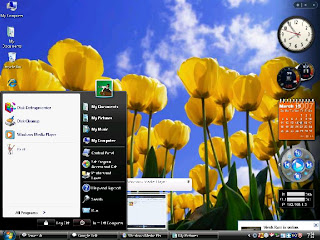
VISTAMIZE YOUR XP
picture courtesy:R.Srijith
Now that the windows vista has been launched finally and is being seen more and more in the computer peripherals around you, what should the envious ones whose systems are still in the archive era of 256 MB RAM with no graphics card on board do?
Of course make their XP at least look like
The vista transformation pack 6 is a highly reliable conversion tool that makes your XP into something like VISTA and yes it converts your xp to something that’s not
So why should you be weary?
The creators say it does not contain any spyware or an adware, but they do say that they will not be taking any responsibility for anything gone wrong whatsoever. You must be aware that the utility enhances looks by drawing on the system resources and tweaks your system files to a level that can create system instability. It could crash, so backup your precious data on your system drive.AND there’s no uninstall. If the system crashes you grotto reinstall. You forgot to back data? Try using a Linux live cd and move as much as possible to other drives from your system drive.
We tested the transformation pack on 3 systems and none have crashed and all have worked flawlessly until now, on a dual core 2 GB RAM laptop, on a 512 MB RAM desktop and on a 256 MB RAM desktop with shared video memory.
So if your system comes in this category, then go ahead get that new looks and hey it doesn’t cost you anything ,except may be some unused computing power , its free and open and they do provide full and free updates.
P.S :TOPDESK is not a free utility.
man ls’ hit ‘q’ to exit the man page.cd /etc/dir on windows. example: ls /etc, ‘use’ ls -l /etc to see more detailcp source dest if you want to copy a directory use the -R option for recursive: cp -R /source /destmv source destrm somefile to remove a directory you may need the -R option, you can also use the -f option which tells it not to confirm each file: rm -Rf /dircat /var/log/messagesmore /var/log/messages’ press ‘q ‘to exit before getting to the bottom. You can also pipe to more | more from other commands, for example ‘ls -l /etc | more ‘scp /local/file user@host.com:/path/to/save/file’.tar file, the files are often compressed with the gzip algorithm, and use the .tar.gz extension. to create a tar tar -cf archive.tar /directory, then to extract the archive to the current directory run tar -xf archive.tar to use gzip, just add a z to the options, to create a tar.gz: tar -czf archive.tar.gz /dir to extract it tar -xzf archive.tar.gzfgrep failure /var/log/messages, I'm usually just looking for a simple pattern so I tend to use fgrep more than regular grep.find / | fgrep logtail /var/log/messages if you need see more lines, use the -n option, tail -n 50 /var/log/messages you can also use the -f option, which will continuously show you the end of the file as things are added to it (very handy for watching logs) tail -f /var/log/messagesvi file to edit a line press Esc i then to save changes and exit use Esc wq, or to quit without saving use Esc q!. There are a million other commands, but that will enable you to edit files at a basic level.